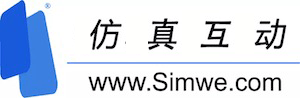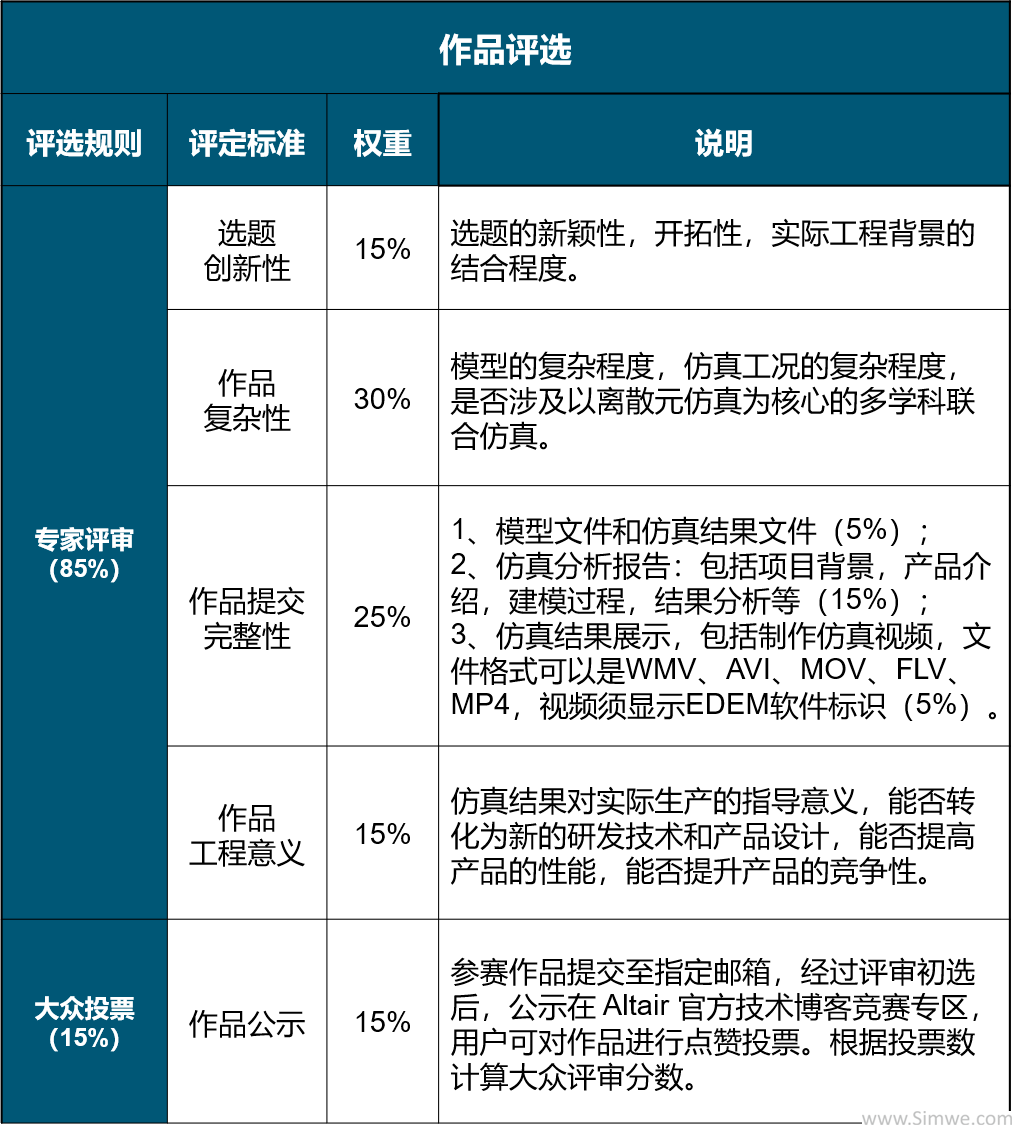高性能计算
New Licensing Solution for Parametric Studies
Performing simulation studies on many parameters results in dozens or even hundreds of required designs to evaluate. To speed the process, ANSYS offers a robust set of tools for parametric simulation. A key part of this solution is a new licensing product: The ANSYS HPC Parametric Pack amplifies the available licenses for individual applications (pre-processing, meshing, solve, HPC, post-processing), enabling simultaneous execution of multiple design points while consuming just one set of application licenses. Following the structure of the ANSYS HPC Pack license used to deliver scalable parallel processing for single jobs, the ANSYS HPC Parametric Pack license scales the user’s ability to run multiple simultaneous parametric analyses.

A single ANSYS HPC Parametric Pack license enables execution of four simultaneous design points, with no additional application licenses required..
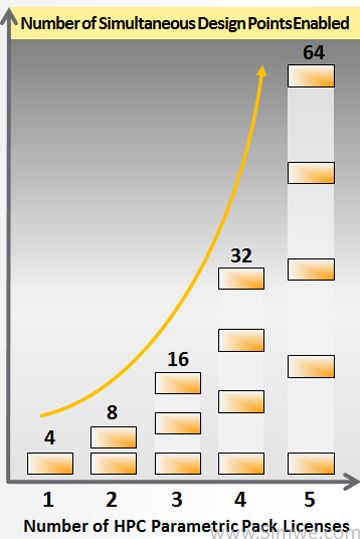
Similar to ANSYS HPC Packs that deliver scalable parallel processing, Parametric Packs scale functionality when the customer chooses to use more than one pack per parametric design study.
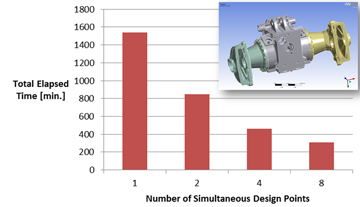
For this very large structural mechanics model of a tractor axle, the total elapsed time consumed for running eight design points can be significantly reduced.
Improved Job Scheduling Environment
ANSYS 14.5 improves the process of HPC and robust design exploration by providing more capable and robust job submission/scheduling. The remote solve manager (RSM) can submit multiple design-point jobs, with each job executing on multiple parallel processing cores with third-party job schedulers. The speed of RSM file handling has been improved, so multiple jobs can robustly transfer data across the network to remote computational resources. A new installation and configuration wizard simplifies deployment of RSM in the HPC environment.

GP-GPU Computing
ANSYS has engaged with NVIDIA, the leader in GPU computing, to leverage GPU technology to accelerate solver technology. ANSYS 14.5 extends this feature to multiple GPUs per machine, resulting in an increase in scalable performance versus use of a single GPU. In addition, large models that exceeded the memory capacity of a single GPU (and disallowed its use) fit with multi-GPU memory and benefit from acceleration. ANSYS Mechanical customers can interchangeably use CPU cores and multiple GPUs — on a workstation or on a GPU-enabled server — to accelerate most simulation workloads. With ANSYS Fluent, view factors and ray-tracing (radiation) on GP-GPUs are fully supported features, leading to dramatic reduction in computational time for these steps in the simulation. Users can write UDFs to take advantage of GPUs.
ANSYS Workbench
Application Customization Toolkit (ACT) for ANSYS Mechanical
ACT enables the creation of vertical applications that capture domain-specific requirements and engineering know-how in the ANSYS Mechanical environment, delivering a unified workflow with the full benefit of ANSYS Workbench (closed-loop, parametric optimization; persistent, associative CAD integration; multiphysics, etc.), and tailored ease of use. Users can introduce customized pre- and post-processing features, encapsulate APDL script, expose MAPDL solver functionality, and integrate third-party components with the skill set of an application engineer versus deep development expertise.

Custom User Interfaces for Process Automation
In the ANSYS Engineering Knowledge Manager (ANSYS EKM) Studio application, a user no longer requires manual scripting to generate custom UIs for process templates. The release offers a code-free, drag-and-drop user interface design and prototyping tool for creators of process templates. This includes a standard library of common UI widgets — which results in faster time to completion and increased productivity.

Custom UI builder for deploying simulation templates

EKM Workbench Integration
Efficient send/get changes operations ensure that when a Workbench project is updated locally and changes are sent to the EKM repository from Workbench, only the changed/modified files are updated in the repository. Tighter integration, along with the revision control and set alerts options with Workbench, facilitates collaboration with ongoing projects and allows multiple users to leverage work that is being done by colleagues.
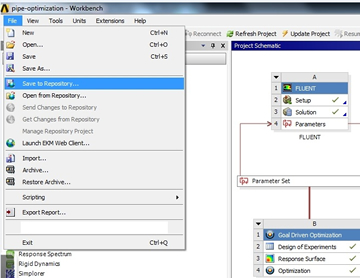
ANSYS EKM integration with ANSYS Workbench