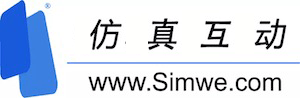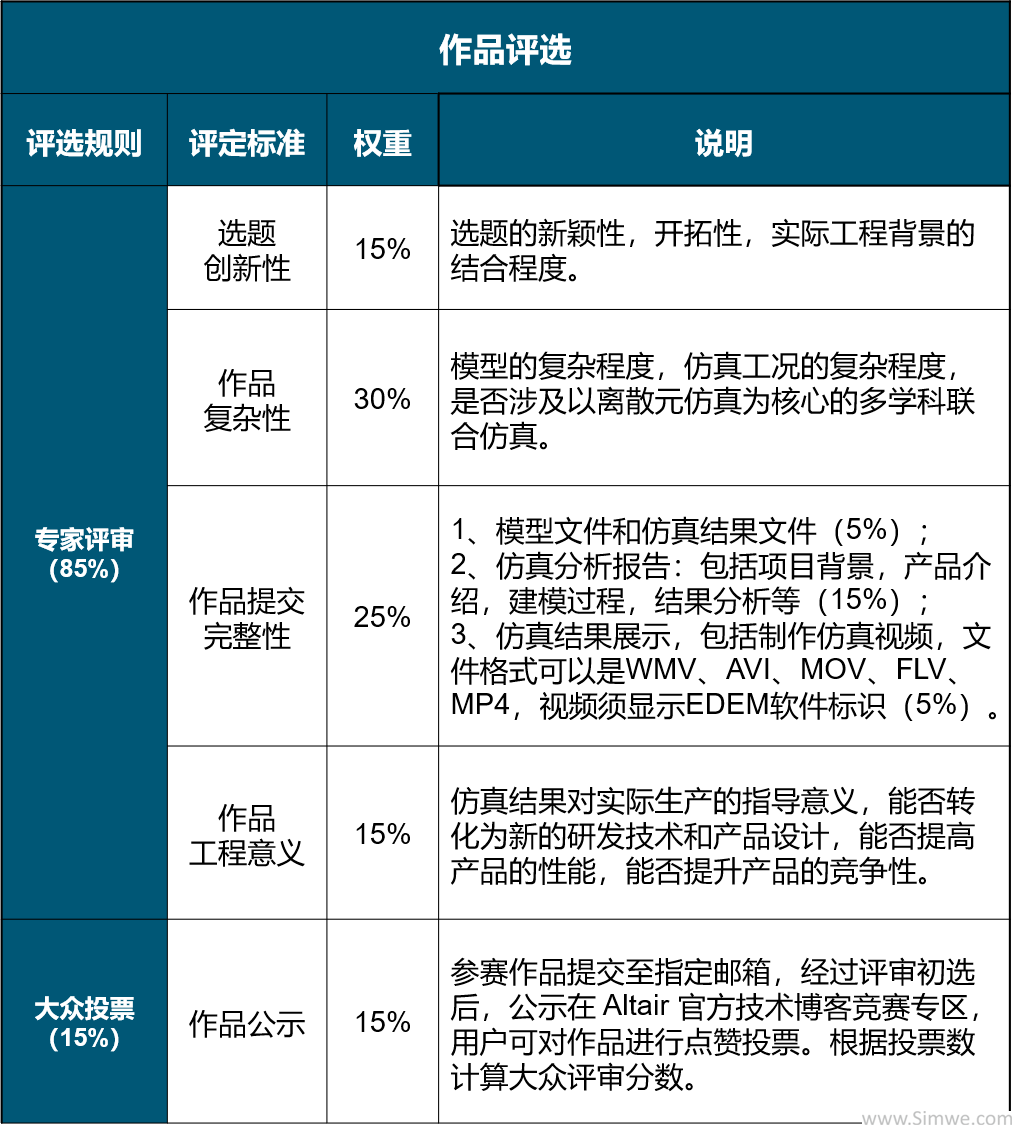流体动力学
Integrated Advanced Meshing
Release 14.5 incorporates ANSYS TGrid meshing within the ANSYS Fluent environment. As a result, you can seamlessly engage all TGrid functionalities to create a mesh and transition to Fluent pre-processing, solver, and post-processing capabilities without leaving the Fluent environment. A user can increase the resolution of simulations and reduce data transfer times by half when compared to file-based data transfer.

Meshing of aircraft engine nacelle pylon using ANSYS TGrid capabilities embedded in ANSYS Fluent GUI
Because Fluent meshing combines Workbench CAD import capabilities with TGrid functionality inside Fluent, users can access many capabilities from a single environment:
Read in multiple CAD models of different formats concurrently (including subdirectories) using a single command
Use STL (stereolithography, or standard Tessellation language) files, surface meshes, and legacy meshes, alone or in combination with CAD geometry; extract fluid volume(s) easily thanks to GUI-specific face capping tool
Create fluid domains (bounding boxes and cylinders) to represent fluid volume around the product to be studied
Use advanced size functions (curvature and proximity sizes at global and local levels, with controls on max and min sizes, etc.) as well as body-of-influence controls, to generate high-quality surface meshes (advancing front) and volume meshes (Cut-cell meshes)
Use the wrapper tool as a combined geometry simplification and surface-meshing tool to combine wrapped and non-wrapped sections in the same model, or wrap at a finer size level to capture all geometry details and then mesh at a coarser resolution; use additional tools to perform geometry cleanup (closing gaps between bodies of the geometry) and to create thin sections like mid-surface baffles
Sew meshed parts together to form conformal, high-quality surface meshes using cut-cell technology
Access state-of-the-art inflation technology, resulting in high-quality, smooth boundary layer meshes, as well as state-of-the-art tetrahedral and hexcore technologies resulting in high-quality volume

Shape Optimization
Smart shape optimization includes solutions that automatically determine the optimum shape, thus eliminating the tedious task of defining and entering geometrical parameters. Additionally, mesh morphing enables skipping geometry and remeshing steps during optimization, dramatically compressing the optimization process.
Using the improved Fluent mesh morpher and optimizer, you can connect to ANSYS DesignXplorer and leverage both the design optimization/exploration capabilities from DesignXplorer and the power of Fluent mesh morphing. Furthermore, the tool is easier to use: The GUI is entirely reorganized, and the control region generation process is improved.

Shape optimization of manifold. For reduced pressure drop, push red areas in and pull blue areas out.
Adjoint solver observables are extended to automatic (mass flow rate, pressure and total pressure integrals with different weighting schemes, flow uniformity) and combinations of observables (sums, differences, ratios, linear combinations of powers, variances). The range of applicability of the adjoint solver is extended further by supporting translational and rotational periodic boundaries. The post-processing is improved for better and faster results evaluation.

Better Usability
In ANSYS 14.5, simulation monitoring and control is easier. Fluent as a server allows you to drive execution of a Fluent simulation from any other application of your choice. This opens doors to new ways of using the power of Fluent simulation by integrating its capabilities with other design tools. New communication procedures allow Fluent to be run in a server mode using an user interface in Matlab, Simplorer, Excel, or another program to set up the simulation and kick it off. The custom-written user interface can use application- and company-specific terminology as well as limit the access the intended user has to Fluent settings.
Fluent solution monitors (for example, lift and drag monitors) are displayed directly in the Workbench environment while running the calculation in the background, making it easier to identify the convergence status of the solution.

You can monitor ANSYS Fluent convergence from the ANSYS Workbench window without having to open the Fluent application.
Monitors (surface, volume, lift, drag or moment monitors) can be used as convergence criteria, allowing more than one factor to be used to automatically judge convergence (monitors plus residuals) or for monitors to be used instead of residuals, thus ensuring that the simulation converges to the user-desired criteria. Monitor-based convergence criteria can be particularly useful to stop the solution when the monitored results are no longer changing appreciably, even though the residuals are still dropping, saving valuable simulation time by not running for more time than required.

Internal Combustion Engines
The IC engine analysis system includes full intake and exhaust port-flows analysis, further automatic setup of some aspects of the simulation based on established best-practices, and improved ease of setup of different configurations and mesh quality.
Using this application, the time from initial geometry to simulation start takes just minutes, as the tool unifies and simplifies the setup and solution of internal combustion engine simulations by automatically decomposing engine geometry, creating mesh, setting up cold-flow simulation including dynamic mesh, and creating a preliminary report in ICE-specific terminology. Users can gain additional insight into engine performance via parameterization studies within Workbench.

IC engine analysis system includes full intake and exhaust port-flows analysis.

Advanced Physics for Specialized Applications
ANSYS 14.5 includes tools for better emissions predictions, better prediction of multiphase phenomena, free surface flows and key capabilities for aero-acoustic simulations.
When modeling free surfaces, you can simulate the complete range of wave regimes including cnoildal and solitary waves and model the superposition of multiple waves. Transient profiles for wave inputs, surface tension as a function of other variables, like species concentration, and compressible liquids can be included, improving the accuracy of free-surface simulations when the real world dictates that these characteristics be included.

Solitary wave propagation
In the area of combustion and reacting flows, pollutant modeling includes a premixed laminar flamelet model appropriate for super-equilibrium species, in particular CO. In the area of real gases, they can be used in conjunction with the partially-premixed model, and the liquid or the vapor phase can be selected in the sub-critical regime.Acoustics phenomena are extremely important in many applications. When you use computational acoustics, computing the source and propagation of acoustic waves directly in the fluid simulation, accurate boundary conditions are needed. ANSYS 14.5 introduces a full range of nonreflecting boundary conditions (NRBCs) for the pressure-based solver to ensure greater accuracy of the acoustic computations. This is especially important for companies developing gas turbine combustion systems, in which combustion dynamics can be accurately predicted only if NRBCs are used. The conditions are available for velocity and pressure outlet as well as velocity, mass flow and pressure inlets. NRBC is fully compatible with species transport and combustion in the pressure-based solver.
When modeling gas–liquid systems, a degassing boundary condition can be used to model a free surface from which dispersed bubbles are permitted to escape but the liquid phase is not. This capability provides faster turnarounds when compared with conventional approaches and can be used for all gas–liquid flow systems. Lift force, drag force, wall lubrication force, turbulent dispersion and turbulence interaction models for gas–liquid systems are available as well, enabling choice of the models most appropriate for the particular situation. These forces and interactions affect the vertical velocities and gas holdup in operations like bubble columns and gas sparged mixing tanks. Including them enables better prediction of the dispersed phase dynamics.
ANSYS 14.5 includes options that improve modeling of particles in gas–solid and liquid–solid systems. These include the ability to post-process cell-averaged DPM quantities, the sampling of DPM particles on user-defined bounded planes, and extensions for cone injections that benefit internal combustion engine applications in particular. For simulations with a dense concentration of solid particles, a granular temperature based on particle statistics improves granular temperature and collision predictions, and a parcel release method more appropriate for injections for DEM and spray simulations is available.
The Eulerian wall film model includes coupling the Eulerian wall film model with the mixture and Euler multiphase model, including thermal coupling, as well as condensation and vaporization modeling. These extensions benefit applications like running wet and run-back analysis of aircraft components with heat transfer, aerospace in-cabin condensation, and automotive fogging/defogging of windshields.

Running wet analysis of aircraft wing: Tracks show path of water droplets being shed from wing; wing color shows liquid wall film thickness.

Turbomachinery
The computational expense associated with turbomachinery transient simulation is dramatically reduced with transient blade row (TBR) model enhancements. With ANSYS 14.5, it is significantly simpler to assess aero-elastic damping, making blade flutter analysis much more efficient and practical — including transfer of data from and to corresponding structural analyses. Another addition is the support for steam as the working fluid in TBR simulations, opening the door for using these powerful models in steam turbine applications.
Enhancements have been made to the complementary toolset for turbomachinery design and analysis, including:
Ability to visually compare new blade geometry designs against previous or reference designs in ANSYS BladeModeler
Improvements to the powerful ATM method for generating highest-quality blade row meshes in ANSYS TurboGrid
Integration of Vista CPD for preliminary centrifugal pump design directly in ANSYS Workbench
Enhanced system-level workflow among turbomachinery tools

Better, Faster, More Robust Simulations
Key improvements in the solver numerics allow for better simulation robustness include node-based gradients accuracy improvements for nonconformal interfaces and compatibility with polyhedral meshes, consistency of local scaling of residuals for unsteady flows and compatibility of mass flow periodics with the coupled, pressure-based solver.
Assessment of the potential for the use of GPU in industrial CFD applications continues. You can perform view factors and ray-tracing (radiation) computations on GPUs, leading to dramatic reduction in computational time for these steps in the simulation. You also can write UDFs to take advantage of GPUs.
The improvement of physics-based load balancing for the discrete particle-tracking models allows for computation speedup by a factor of up to four. Improvements in the area of DPM memory management further improve the scalability of simulation with DPM. This means that large simulations can be more scalable, even when using 1,000+ cores. Robustness improvements for DPM increase throughput for these simulations.

Solitary wave propagation
Polyhedra conversion performance improvements are 25 percent faster for many cases — up to 2.5 times faster for certain meshes.
For combustion applications, automatic PDF grid refinement and second-order interpolation of table data allow for a reduction of about 25 percent in the total simulation time. There is a noticeable speedup for the pollutants model in the mixture fraction-based combustion models (both NOx and soot).
HPC case file I/O optimization offers up to 20 percent faster simulation files read operations.Improvements for Eulerian wall film modeling in adaptive time-stepping speeds up transient calculations.
Simulations that include radiation models benefit from code refactoring that decreases case read times with the surface-to-surface model, speeds up ray-tracing view factor calculation for large industrial cases, and resolves hot-spot issues for complex underhood cases. Users of the surface-to-surface radiation model can also save computational time and memory by reducing the modeled geometry size using periodic boundaries.

Extended Fluid–Structure Multiphysics Capabilities
ANSYS 14.5 allows for two-way coupling between fluids (ANSYS Fluent) and electromagetics (ANSYS Maxwell) simulations. In addition, one-way thermal fluid–structure interaction (FSI) is easier to set up due to availability in ANSYS system coupling. The robustness of coupled two-way force/displacement FSI has been greatly improved, allowing engineers to gain an insight into their complete products faster and with less hassles.

Two-way FSI of milk pouring from milk carton: The gray isosurface shows milk surface; colored surface shows carton deformation.
System coupling manages one-way thermal FSI between Fluent and ANSYS Mechanical via an external data connection to system coupling. This one-way FSI can be either from fluid to structure or structure to Fluid. Information such as heat flow, wall temperature, heat transfer coefficients from sources like ANSYS Mechanical, CFD-Post, third-Party solvers, Excel spreadsheets, etc. can be mapped to either Mechanical or Fluent.
The robustness of the force/displacement FSI simulation is improved by stabilization via compressibility correction for two- way FSI with systems coupling.